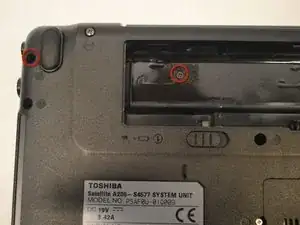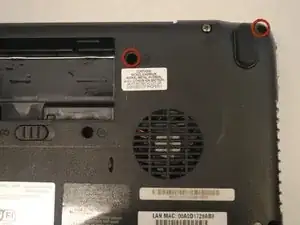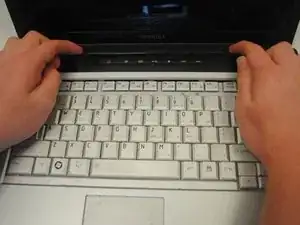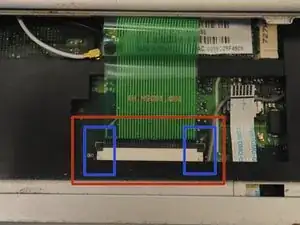Introduction
This guide removes the keyboard from the laptop. Removing the keyboard allows for replacement of the keyboard as well as access to the internal components of the laptop.
Tools
-
-
Locate the two sliding locks indicated in the photo.
-
Slide the right lock (labeled "1") to the right. It will remain in the unlocked position.
-
Slide the left lock (labeled "2") to the left and hold it in place.
-
-
-
While holding the left lock, place your finger in the indentation next to the battery and lift the battery out.
-
-
-
Remove the four screws indicated in the photos using a Phillips 00 Screwdriver. Left to right: 6mm button-head, 3mm flat-head, 6mm button-head, 6mm button-head.
-
-
-
With your hands, grasp the speaker cover on the edge nearest to the screen.
-
Pry the speaker cover upward.
-
-
-
Remove the speaker cover. Your laptop will look like this photo when the speaker cover has been removed.
-
-
-
Slightly lift and ease the keyboard forward, toward the screen, until the tabs clear the case.
-
When all the tabs are free, slowly lift the bottom of the keyboard while keeping the top of the keyboard angled down. Continue to carefully rotate the keyboard over until you can access the ribbon cable that is still connecting it to the computer.
-
-
-
The Ribbon Cable must be disconnected here to release the keyboard.
-
Using a plastic splunger or the tip of your screwdriver gently push upward on the two black tabs securing the connection.
-
When the black plastic bar running across the cable is unseated you can slowly and carefully pull the ribbon cable free.
-
You can now lift and remove the keyboard.
-
To reassemble your device, follow these instructions in reverse order.
3 comments
When I got to step 8 in removing the keyboard, the green ribbon cable is connected to a white pin connector. The while pin connector came off. How can I reconnect it?
Thanks
Dave
dave@mediabistro.com
Is it the actual cable connection or the push tab that holds the flex cable in place?
South30 -
Hi Judson
It is the actual connection that appears as white in the picture. It came off.
Thx
Dave