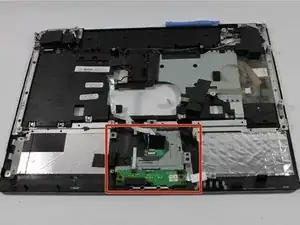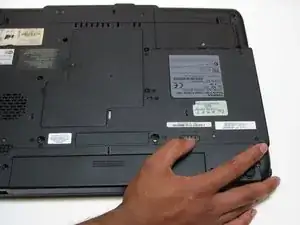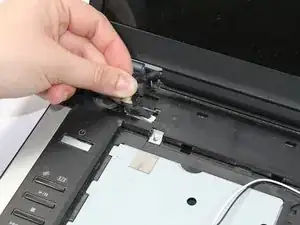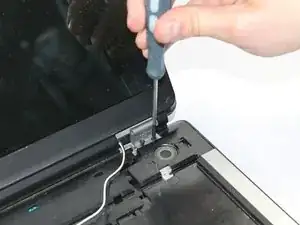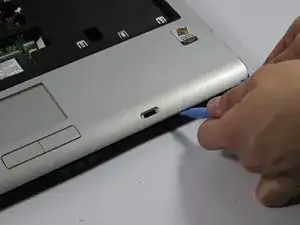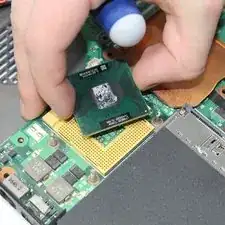Introduction
Some times the computers trackpad can become unreliable or unresponsive. It is possible to remove the track pad to clean the connections. and reinstall.
Tools
-
-
Turn your laptop upside down, and slide the right release tab outward.
-
Using you left hand, hold the left release tab towards the left side and then pull the battery out.
-
-
-
Disconnect wire attaching LCD to motherboard
-
Using the Phillips screwdriver remove the two 4.0mm screws from each hinge above speakers
-
Partially close the lid and remove the last two 4.0mm screws from the back of the laptop.
-
-
-
Remove the seventeen 4.5mm phillips screws on the bottom of the laptop.
-
Using the pry tool separate the two halves of the laptop base.
-
-
-
Lift the top half of the case enough to get your hand beneath it, and then remove the two ribbon cables that connect it to the motherboard.
-
-
-
Remove the 3 4.5mm screws holding the track-pad in place.
-
There are some screws that will be hidden by assembly tape.
-
To reassemble your device, follow these instructions in reverse order.