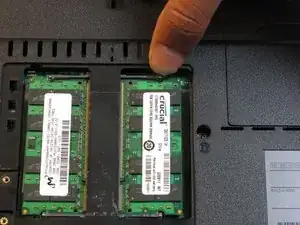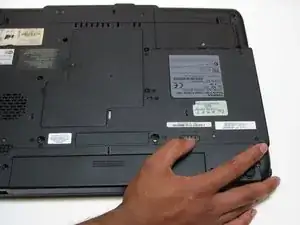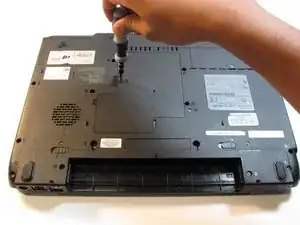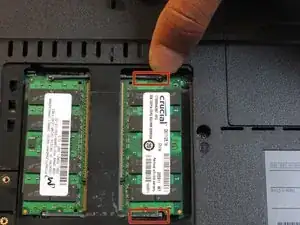Introduction
This guide will help you replace Toshiba Satellite A105-S4284 RAM. RAM allows memory to be accessed directly in a random order. You might need to replace a RAM if your computer shuts down abruptly, your computer performance is low quality, or the computer fails to install new programs.
Tools
Parts
-
-
Turn your laptop upside down, and slide the right release tab outward.
-
Using you left hand, hold the left release tab towards the left side and then pull the battery out.
-
Conclusion
To reassemble your device, follow these instructions in reverse order.
One comment
how to remove a bios passcode off of a Toshiba Satellite a105 s4374 laptop