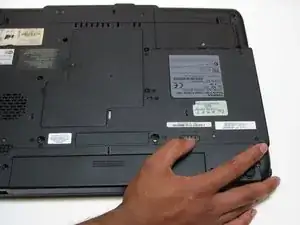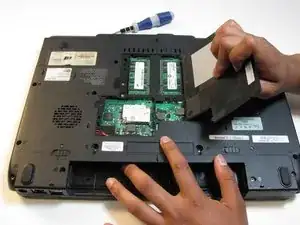Introduction
If your CDs or DVDs are not running correctly or at all on your computer, then it is either due to the disc drive being dirty, loose parts and/or broken. This guide will show the user how to safely remove the disc drive.
Tools
-
-
Turn your laptop upside down, and slide the right release tab outward.
-
Using you left hand, hold the left release tab towards the left side and then pull the battery out.
-
-
-
Push down on the metal tab under the cover with the plastic opening tool and push the disc drive partially out.
-
Grab the drive and pull it out of the laptop.
-
Conclusion
To reassemble your device, follow these instructions in reverse order.