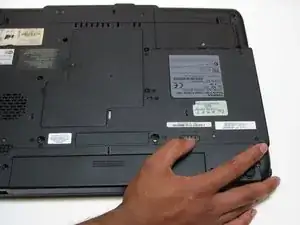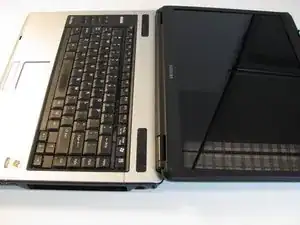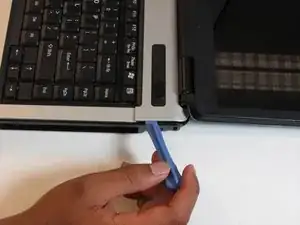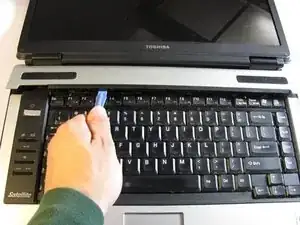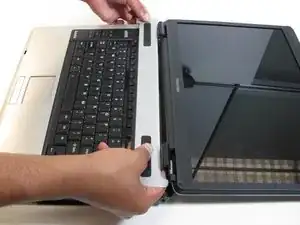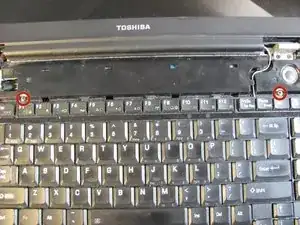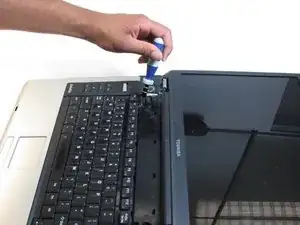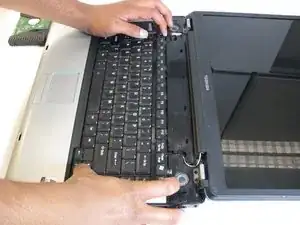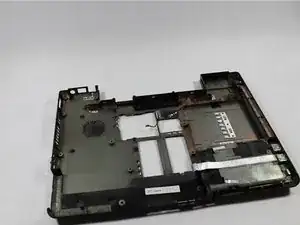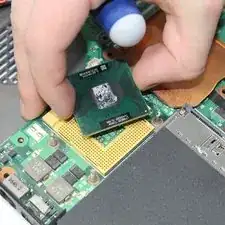Introduction
Tools
-
-
Turn your laptop upside down, and slide the right release tab outward.
-
Using you left hand, hold the left release tab towards the left side and then pull the battery out.
-
-
-
Using the plastic opening tool, pry off the panel above the keyboard, starting near the right front speaker.
-
Use the plastic opening tool to pop off tabs along the length of this panel.
-
-
-
Lift the keyboard gently from the side closest the screen.
-
Pull out the ribbon connecting the keyboard to the laptop.
-
-
-
Remove the upper half of laptop and place bottom half in the center of your workspace.
-
Remove the one 2.00mm phillips screw.
-
Remove the ribbon cable connecting the USB ports to the motherboard.
-
-
-
Remove the two 2.5mm phillips screws holding the spring retainer for the heat sink.
-
Remove the two 4.0mm phillips screws holding the fan in place.
-
Remove the fan power connector.
-
To reassemble your device, follow these instructions in reverse order.
One comment
When I replaced the old battery by the new one ,a message "4 minute to full charge ".some one told me there is a process to do .what is this process???