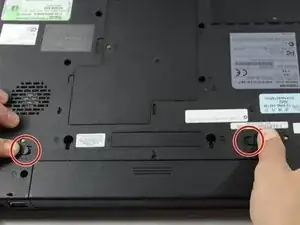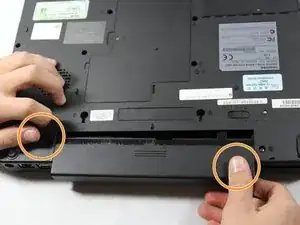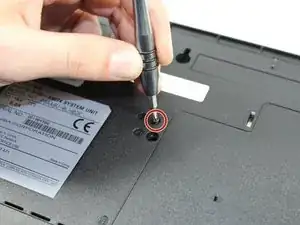Introduction
After diagnosing your Toshiba Satellite A105-S4074, should you conclude that the optical disk drive has failed and will need to be replaced, these easy to follow instructions will guide you through the process.
Tools
Parts
-
-
Slide both the left and right battery release tabs outwards away from center of the laptop.
-
While still holding the left release tab, slide the battery towards you using your right hand.
-
Fully remove the battery from the laptop.
-
-
-
Turn the laptop around with the battery slot facing away from you.
-
Remove the 5.0 mm screw that is holding the optical disk drive internally in place using the Phillips #1 screwdriver.
-
-
-
Turn the laptop back over (cover-side up) with the optical disk drive on the right side.
-
With the plastic opening tool, pry the drive out from the top.
-
Using the opening tool, pull the drive out of the drive bay.
-
To reassemble your device after replacing the DVD SuperMulti drive, follow these instructions in reverse order.