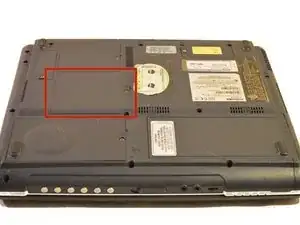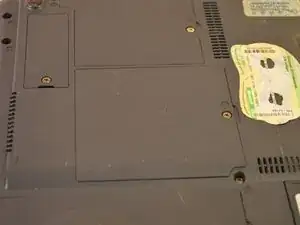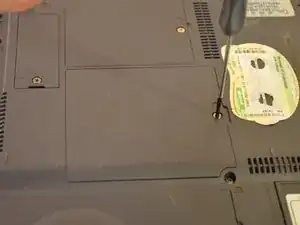Introduction
Upgrading the RAM is a straightforward process that can significantly improve performance.
Two RAM slots allow up to 512MB of PC1600 DDR SDRAM.
Tools
-
-
Using a spudger, inserted into the notch under the screw hole, pry open and remove the cover.
-
Conclusion
To reassemble your device, follow these instructions in reverse order.