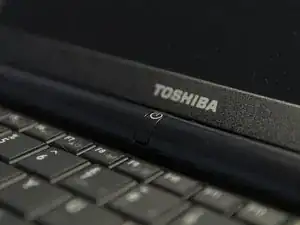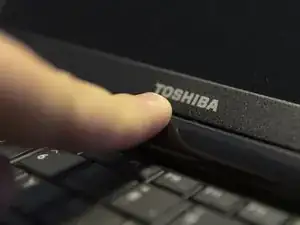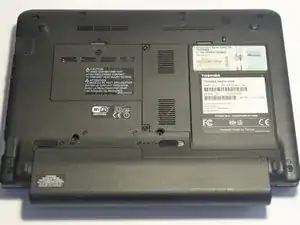Introduction
Parts
-
-
To shut down the Toshiba NB255-N250, follow the instructions for your operating system or press and hold the power button until the screen turns off.
-
-
-
Move the two battery retaining tabs to the opposite sides of the device, then pull the battery straight out the back of the device.
-
Conclusion
To reassemble your device, open the new battery and follow these instructions in reverse order.