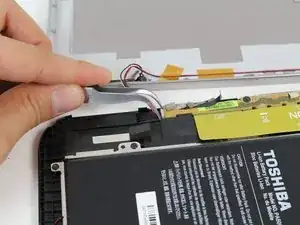Introduction
This guide serves as a prerequisite step for all of the other repair guides. Removing the back panel is necessary to access any of the hardware within the tablet.
Tools
-
-
Use the opening tool to separate the front and rear panels by slipping the tool underneath the screen edge and sliding it around the entire device.
-
-
-
Remove the speaker cable from its socket by gripping both sides of the white connector piece with tweezers and pulling straight out.
-
Conclusion
To reassemble your device, follow these instructions in reverse order.