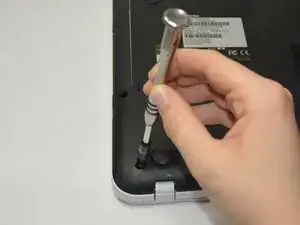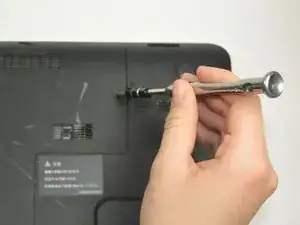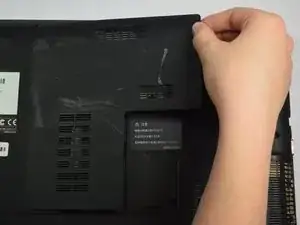Introduction
If your computer is crashing, or your computer’s hard drive has been damaged, use this guide to replace the hard drive. By following this guide, you will be able to replace the hard drive with little difficulty.
Tools
-
-
Remove the 10 screws located on the back panel of the Toshiba Dynabook T552-58G using a PH 0 screwdriver.
-
-
-
Remove the black screw using the J0 screwdriver. This is located by the top right foot of the device.
-
This will allow removal of the hard drive cover.
-
-
-
Remove the single screw located below the hard drive using the J0 screwdriver. This screw is 5.3 mm long.
-
-
-
Remove two screws located diagonally from the bottom-left screw of the hard drive using a J0 screwdriver. The screw closest to the hard drive is 5.2 mm long and the screw farther away is 4.2 mm long.
-
Remove the screw located diagonally from the top right screw of the hard drive using a J0 screwdriver. This screw is 5.2 mm long.
-
-
-
Slowly lift the back panel away from the computer.
-
Once lifted, carefully remove the back panel.
-
To reassemble your device, follow these instructions in reverse order.