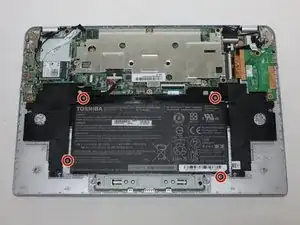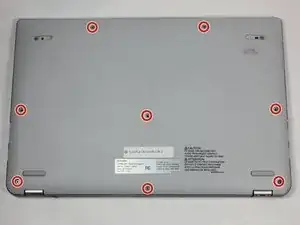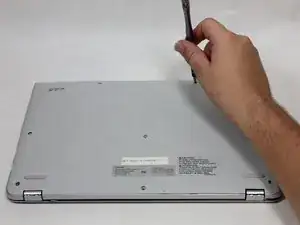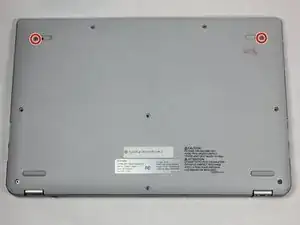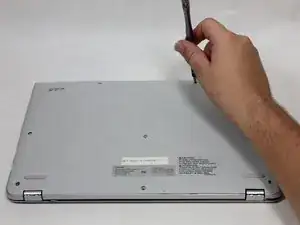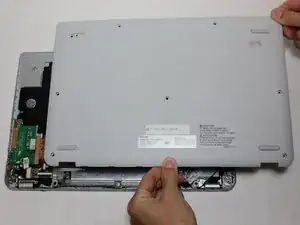Introduction
In this guide, we will be replacing the battery of the Toshiba Chromebook 2. Many power issues on the Chromebook come from complications with the laptop’s battery. Removing the broken battery and replacing it with a functioning battery will ensure the laptop will keep on running.
Tools
Parts
-
-
Close the Toshiba Chromebook 2 and turn it over so that the bottom of the laptop is facing upwards toward you with the lettering on the bottom facing right side up.
-
-
-
Remove 2 hidden Phillips 8.25 mm screws located underneath the rubber grips at the back (opposite the hinges) with the Phillips #0 screwdriver.
-
-
-
Remove the 4 Phillips 2 mm screws holding the battery in place with the Phillips #0 screwdriver.
-
-
-
Press down on the white clip and softly pull the wires out of the port to disconnect battery from the motherboard.
-
To reassemble your device, follow these instructions in reverse order.
7 comments
does the cb30-b-103 battery also work with the cb30-b-104 series?
I had four screws holding down battery.
When re-installing cover, don’t get confused. There are two holes under rubber feet on side CLOSEST TO HINGES. These do not accept the two screws - put them on side AWAY FROM HINGES.
Good instructions, my chrome is back to normal again .