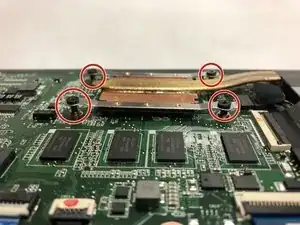Introduction
This guide will show you how to correctly replace your heat sink. This is a fairly straight forward replacement and does not require advanced knowledge or training.
Tools
Conclusion
To reassemble your device, follow these instructions in reverse order.