Introduction
The only hard thing about the guide is making sure the wire does not get in the way!
Tools
-
-
Remove the 2 rubber foot pads from the bottom (opposite the hinge) with the small Plastic Opening tool.
-
-
-
Remove the tape holding the speaker wire to the battery on both sides using a small opening tool.
-
-
-
Remove the 4 Phillips 3.2 mm screws holding the battery in place, with the Phillips #1 screwdriver.
-
-
-
To disconnect the wire from the mother board, gently press down with the flat end of Spudger and pull on the wire.
-
-
-
Remove the 4 Phillip 6.3 mm screws from both the right and left speakers using Phllips 1 screwdriver.
-
Conclusion
To reassemble your device, follow these instructions in reverse order.


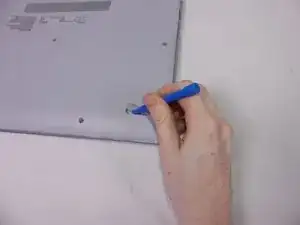
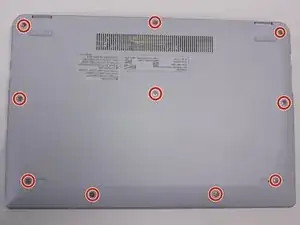
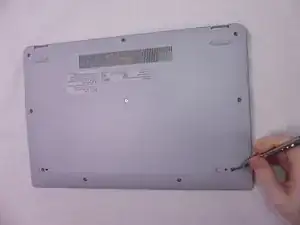
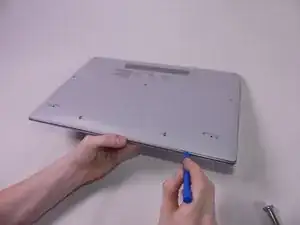



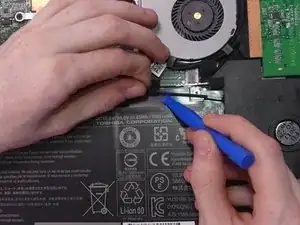







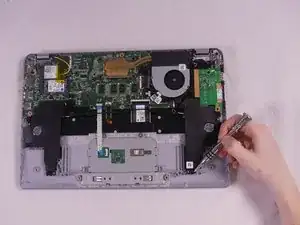


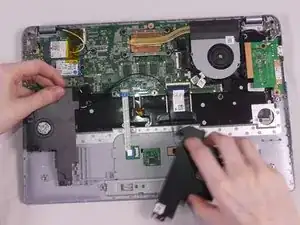

I have the UK model and I found Fascinating Captain’s method for removing the back cover to be simplicity itself:
https://www.youtube.com/watch?v=JcZ711cx...
Rob Butler -