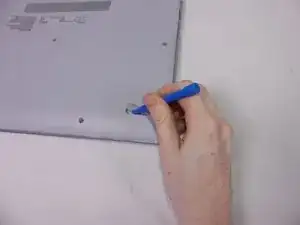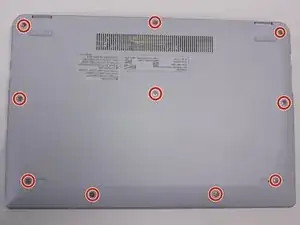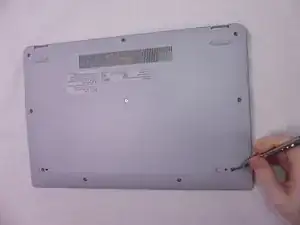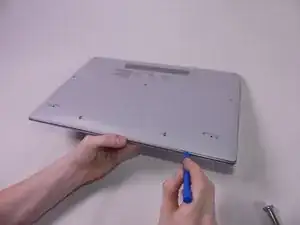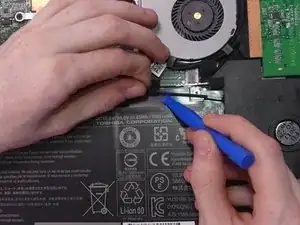Introduction
This guide will not take long accomplish however it is crucial to remove the battery before removing any other part from inside the machine to help ensure no injury from electric shock.
Tools
Parts
-
-
Remove the 2 rubber foot pads from the bottom (opposite the hinge) with the small Plastic Opening tool.
-
-
-
Remove the tape holding the speaker wire to the battery on both sides using a small opening tool.
-
-
-
Remove the 4 Phillips 3.2 mm screws holding the battery in place, with the Phillips #1 screwdriver.
-
-
-
To disconnect the wire from the mother board, gently press down with the flat end of Spudger and pull on the wire.
-
To reassemble your device, follow these instructions in reverse order.
One comment
Thanks again IFIXIT!!! Repaced battery on Toshiba C35 C3300 with your HELP. Guy Rogers