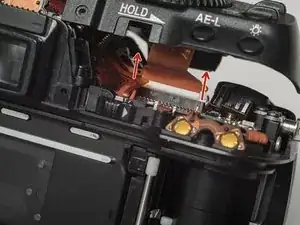Introduction
This guide shows how to remove the top cover of the Pentax MZ-S. Removing the top panel is often the starting point of more in depth repairs.
Tools
-
-
Remove two 7.5 mm #00 screws.
-
Remove one 9.0 mm #00 screw.
-
Remove one 13.5 mm #00 screw from inside the battery compartment.
-
-
-
Push the button to pop up the flash.
-
Remove one 3.5 mm #00 screw.
-
Remove one 5.5 mm #00 screw.
-
-
-
Use a 1kΩ-10kΩ high power resistor to discharge the capacitor. Place the resistor between the blue wire, exposed in the previous step, and ground.
-
-
-
Remove the piece of cellophane tape covering the flex connections.
-
Desolder flex connetions.
-
Conclusion
To reassemble your device, follow these instructions in reverse order.