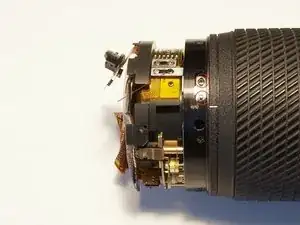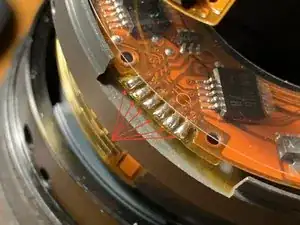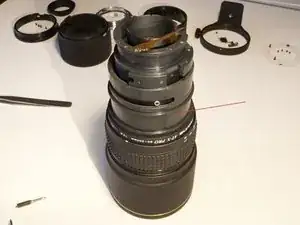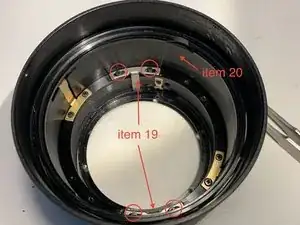Introduction
A lot of the screws are fastened with Loctite.
You need soldering skills.
Tools
-
-
Pick Lens No. 1 at the two outer notches and rotate it counter clockwise. Be not surprised that you need quite some force to loose it.
-
item 2
-
remove item 2
-
-
-
desolder these six joints.
-
keep a lot of attention for that loosen flexibel printed circuit (FPC). It leads to the shutter inside the lens. So be careful not to damage it. Otherwise the shutter won't work!
-
-
-
bit: PH0
-
quantity: 3
-
screws No. 9
-
item 11
-
Under the FPC ring you'll find the screws. Be careful not to damage the FPC!
-
Loose item 11
-
-
-
bit: PH0
-
quantity: 6
-
screws No. 12
-
item 14
-
You do not have to loosen the screw in the notch.
-
remove item 14
-
-
-
As you can see on the picture there is a lot of dirt in the winding of item 20. Also there were some sand particles. These damaged the windings so that I had to sand it. Be sure to clean it in detail afterwards and do not apply any grease or oil because it would increase the rotating force. That will impact the autofocus mechanism badly.
-
-
-
After you cleaned the focus ring, check whether item 20 rotates smoothly. If not you could clean it, too. But that means a lot of additional work because there are nearly 100 bearing balls.
-
item 21 is fixed with loctite to item 18. Use a cutter knife or similar to cut it.
-
grab item 21 at the two notches and rotate it counterclockwise to remove it.
-
Now item 20 is also loosened. Before you remove it be sure that the bearing balls that will fall out will not fall from your desk.
-
Arbeite die Schritte in umgekehrter Reihenfolge ab, um dein Gerät wieder zusammenzubauen.