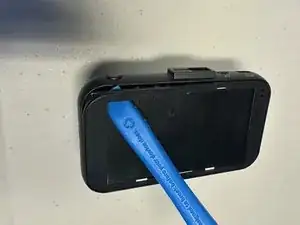Introduction
This guide is made to show you how to replace an old, broken, or dirty lens from the Toguard C200 model. This will halp your camera be able to film in 4K again and help you have better quality while on the road.
Tools
-
-
Use a suction handle to remove the screen from the camera.
-
Use an opening tool to pry off the bezel.
-
-
-
Lift the display assembly to the side, with care not to damage the ribbon cable.
-
Remove the four Phillips screws.
-
Conclusion
To reassemble your device, follow these instructions in reverse order.