Introduction
Use this guide to replace a worn-out or dead battery in your TicWatchPro.
If your battery is swollen, take appropriate precautions. For your safety, discharge your battery below 25% before disassembling your watch. This reduces the risk of a dangerous thermal event if the battery is accidentally damaged during the repair.
You’ll need replacement adhesive to reattach a new battery when reassembling the device.
Tools
-
-
Before starting repairs, take your watch off the charger and power it down.
-
Remove the four 3.9 mm-long Torx T3 screws.
-
-
-
Carefully lift the back cover by the watch crown edge and swing it open to an upward position.
-
-
-
Insert the flat end of a spudger into the notch at the upper end of the white plastic frame.
-
Use your spudger as a lever and pry up the core assembly.
-
-
-
Use the flat end of a spudger to pry up and disconnect the sensor flex cable from the core assembly.
-
-
-
Use the flat end of a spudger to pry up and disconnect the display flex cable from the core assembly.
-
-
-
Use the flat end of a spudger or your fingernail to carefully bend the plastic clips around the motherboard to the side in order to free the motherboard.
-
Repeat this procedure for all plastic clips around the motherboard.
-
-
-
Use the flat end of a spudger to pry up and disconnect the battery flex cable from the motherboard.
-
-
-
Apply a heated iOpener to the back of the white plastic frame for at least two minutes to loosen the adhesive beneath the battery.
-
-
-
Insert an opening pick in the gap between the white plastic frame and the battery.
-
Use the opening pick to pry the battery up and out of its recess.
-
If possible, turn on your device and test your repair before installing new adhesive and resealing.
Secure the new battery with pre-cut adhesive or double-sided adhesive tape. In order to position it correctly, apply the new adhesive into the device at the places where the old adhesive was located, not directly onto the battery. Press the new battery firmly into place.
To reassemble your device, follow these instructions in reverse order. Apply new adhesive where necessary after cleaning the relevant areas with isopropyl alcohol (>90%).
For optimal performance, calibrate your newly installed battery: Charge it to 100% and keep charging it for at least 2 more hours. Then use your device until it shuts off due to low battery. Finally, charge it uninterrupted to 100%.
Take your e-waste to an R2 or e-Stewards certified recycler.
Repair didn’t go as planned? Try some basic troubleshooting, or ask our Answers community for help.
9 comments
What is the battery part number that is required for replacement?
Thank you!
Saved my ticwatch! Hopefully I get a couple more years out of it!
(Part nr sp452929sf, same for 4g as none 4g watch)
Where did you find this new battery?
No way to get the external screws out. Any advice?
Use a T4 bit not a T3 as the directions say. A couple of mine were tight to get out. I put good pressure down on the screw and turned it slowly. I thought for sure I had stripped out the screw head. Using the T4 bit helped immensely.





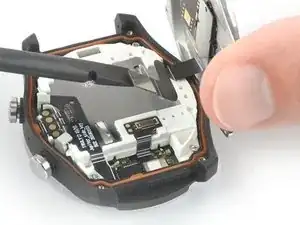















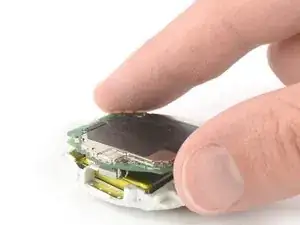





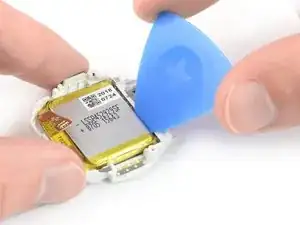
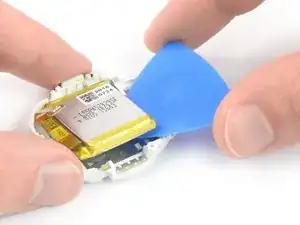



The screws at least on my unit seem to be Torx T4. A T3 will work, but be careful not to strip the screws.
Jappu -