Introduction
The hard drive is the component capable of storing recordings. This information is vital in case the TiVo does not record the desired shows.
Tools
-
-
Power down the TiVo Premiere XL4 by detaching the power cable from the unit and power source.
-
-
-
Take the outer casing by sliding the top of the box off of the component carefully, making sure not to damage the surrounding components inside.
-
-
-
Pinch the connector of the bundle of wires (the bundle having black, red, black and yellow wires) and gently remove from the motherboard.
-
Pinch the connector of the single flat wire and gently remove from motherboard.
-
-
-
Unscrew the following two 80 mm T10 screws connecting the hard drive to the bottom of the box using the Torx screwdriver.
-
Repeat on the other side of the hard drive.
-
There will be a total of four 80 mm T10 screws removed.
-
-
-
Remove the marked (2) T10 screws and washers using a Torx Screwdriver.
-
Repeat on the opposite side for (2) T10 screws.
-
Remove the connecting cable.
-
To reassemble your device, follow these instructions in reverse order.






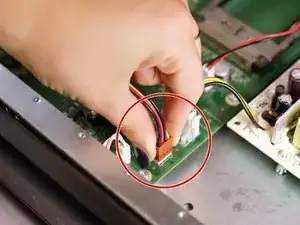

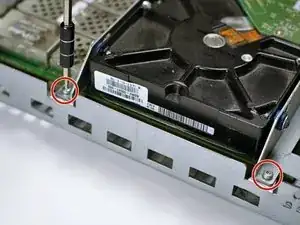


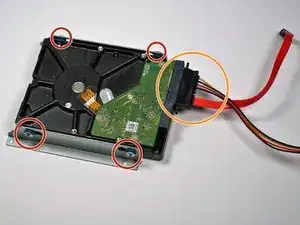
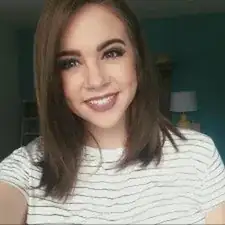
After removing these 4 screws, the cover still does not come off easily. It appears to be bound on the sides by some other means.
glendon144 -
There are metal latches on the sides that have to be carefully released by a spudser or a flathead screwdriver to enable the top to be removed.
glendon144 -