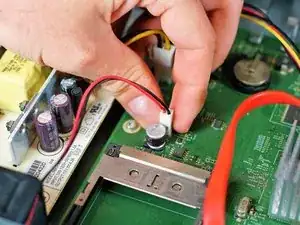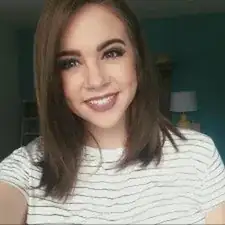Introduction
This piece is necessary to cool down the TiVo when temperatures arise inside. if the TiVo suddenly shuts down, it may be because it is too hot inside. Learning how to cool your TiVo down is very important if you want it to work again.
Tools
-
-
Power down the TiVo Premiere XL4 by detaching the power cable from the unit and power source.
-
-
-
Take the outer casing by sliding the top of the box off of the component carefully, making sure not to damage the surrounding components inside.
-
-
-
Follow the combined black and red cables to the connector that is connected to the motherboard.
-
Pinch the connector and gently remove from the motherboard.
-
Conclusion
To reassemble your device, follow these instructions in reverse order.