Introduction
Make sure you have a replacement ready! This will involve some drive formatting.
Tools
Parts
-
-
Remove the 4 identical Phillips screws with a Phillips 00 screw driver (they are on both sides).
-
Conclusion
To reassemble your device, follow these instructions in reverse order.
One comment
Almost perfect instructions. I do recommend removing the active pen first. Also it's a good idea to remind people that the active pen holder is screwed to the case cover from the inside and will come out as part of the cover.


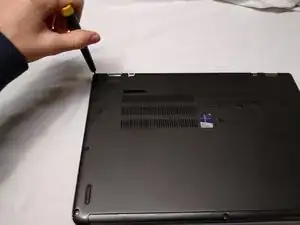
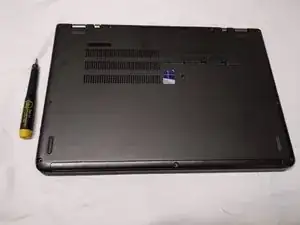


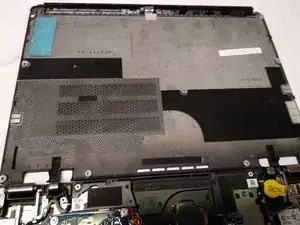




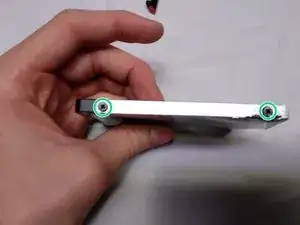



Ten screws, but who’s counting. Thank you!
jthrall -