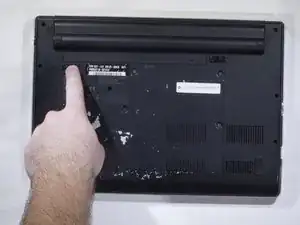Introduction
This guide is a step by step process for replacing the computer's 42T4815 6 celled lithium ion 73+ battery.
-
-
There are two two locks for the battery, one on the left and one on the right.
-
Slide the left lock to the left.
-
-
-
Slide and hold the right battery lock to the right.
-
While holding the right battery lock, slide the battery up to remove it from the laptop.
-
Conclusion
To reassemble your device, follow these instructions in reverse order.