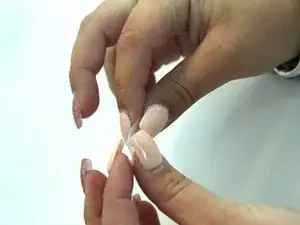Introduction
This guide will provide step by step instructions to show how to fix a button that is no longer clicking properly.
Tools
Parts
-
-
Remove the plastic cover and pack of weights.
-
Remove the two 1.0 mm foam covers with tweezers.
-
Peel away the plastic screw cover with tweezers.
-
-
-
Flip the cover of the mouse over.
-
Fold a piece of tape over on itself. This should make both sides sticky.
-
Cover both buttons with tape to increase the surface area of each click.
-
Conclusion
To reassemble your device, follow these instructions in reverse order.