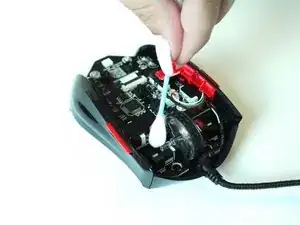Introduction
If the click on your buttons does not seem like it is performing optimally, there may be dirt around the switches. This guide will detail how to remove this debris to return the mouse to its optimal function.
Tools
Parts
-
-
Remove the plastic cover and pack of weights.
-
Remove the two 1.0 mm foam covers with tweezers.
-
Peel away the plastic screw cover with tweezers.
-
Conclusion
To reassemble your device, follow these instructions in reverse order.