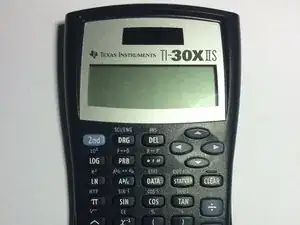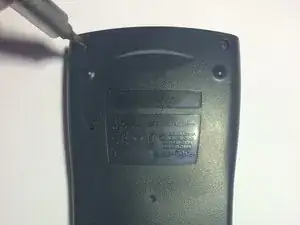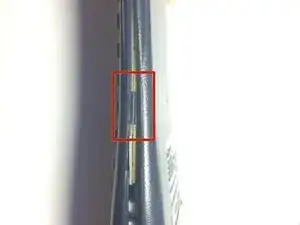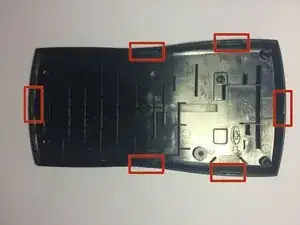Introduction
This guide goes step-by-step on how to safely replace the battery on your TI-30X IIS scientific calculator.
Tools
Parts
-
-
Ensure that your calculator is a TI-30X IIS by looking in the top right corner of the front face.
-
Look at the rear face of the calculator and locate the four case screws. There are two at the top and two at the bottom.
-
-
-
Use a Philips 00 screwdriver to remove the four case screws on the rear face of the calculator.
-
-
-
With all four screws removed, use a flathead screwdriver or similar flat object to separate the front and rear casings.
-
There are six clips that keep the cases together. These areas will require extra force to separate, but use caution to not fracture the plastic pieces.
-
-
-
With the rear case off, the battery is exposed and accessible.
-
Using a pointed tool, slide the battery out of its terminal towards the near edge.
-
Once the battery is protruding from the contacts, remove it with your fingers.
-
-
-
Properly dispose of the old battery.
-
Replace the battery with an identical one, positive terminal up and negative terminal facing down towards the circuit board.
-
Following the previous steps in the reverse order to reassemble the calculator.
-
To reassemble your device, follow these instructions in reverse order.