Introduction
This guide will require a new solar panel part, as well as some soldering. If you're not sure how to solder, see iFixit's soldering guide.
Tools
-
-
Using the #00 screwdriver, unscrew the six, 6mm Phillips screws.
-
Use the spudger to pry into the space between the blue back cover and the white body to take off the back cover.
-
-
-
Using the #00 Phillips screwdriver unscrew the two, 3mm Phillips screws located near the top of the calculator.
-
Lift the metal plate from the battery and set it to the side.
-
-
-
Put the new CR2032 battery in. Never insert a different type of battery!
-
Reverse the steps 2 and 1.
-
-
-
Use the #00 Phillips screwdriver to remove the one 3mm Phillips screw holding the solar panel in place.
-
To reassemble your device, follow these instructions in reverse order.
One comment
Do you know where I could get a replacement solar panel for the calculator?
Josh -
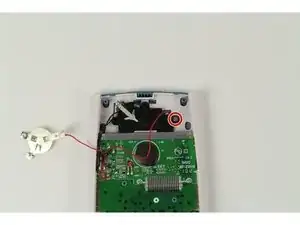


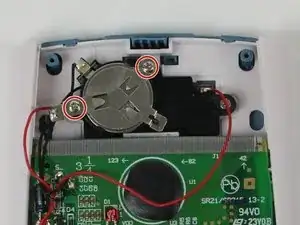
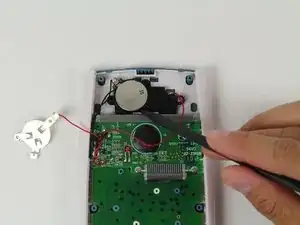
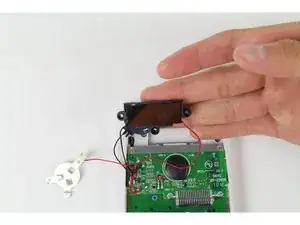

I didn’t have a spudger but a flat 3/32” jeweler’s screwdriver worked just as well. Also, the battery slides out the side, nothing to undo. I slid it out using a jeweler’s screwdriver. (Don’t touch any electrical components or traces with the metal tip.) If you’re not sure the battery is good, turn the unit over and see if there is anything displaying, or run a test operation like 2 x 2 etc. to check before putting the back into place.
Therese S -