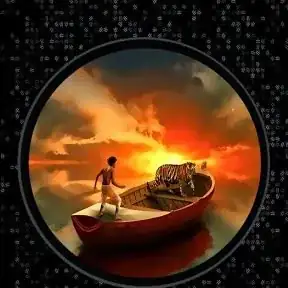Introduction
How to once and for all, fix your Dell laptop charger and making it better, by using a cheapo universal charger, that's underpowered.
Tools
Parts
-
-
This is a fix to repair the %#*@ 'genuine dell' pin issue, where it doesnt work anymore and thus, wont charge and gives 'unrecognized AC adapter' message whenever you boot... Also puts your laptop into limp mode... 700mhz isnt fun for an i7. This fix is aimed at laptops that use over 90W, i.e. universal chargers are too weak to charge it.
-
-
-
In my case, it's a Dell 130W charger for an inspiron 7559. I bought a universal charger and forgot to check wattage, it was a 90W, so no dice on charging my laptop... But, it didnt throw out the unrecognized adapter error, will get to why that is later on.
-
You'll need a few things. Your original Dell charger. A universal charger. Some petrol. A soldering iron and a flathead screwdriver (only for opening the casing).
-
-
-
To open the casings without seriously damaging em, use a bit of petrol, pour a tiny (literally just enough to wet it), in the crack along the sides of the power bricks, it'll dissolve the superglue used to hold them together. When it's seeped in, whack it along the crack with the back of a screwdriver to loosen it. else just pry the b#tch open.
-
Once it's open, take a picture of the wiring layout (not necessary, but great for quick reference), then use your soldering iron to pull out the cables that lead out of the casing (i.e. the 3 cables that go in the black cable that has the barrel connector on the end). Once they're out, do the same to the universal charger (mine had 4 cables).
-
-
-
After testing the universal charger's cable, I noticed that none of the cables terminate to the Dell pin (the lil b#tch in the middle of the barrel), so I opened 1 of the heads for the charger and turns out, they're so bulky, because they have a circuit board in each, that generates a signal to the verification pin, for each different brand....
-
In a U charger, 2 wires are for power, 2 are for letting the charger know what head is on it. You dont need those 2... When the cable is powered, the circuit in the head of the cable generates the signal, that you'd normally need a cable running to the charger for (in my case, a blue wire). That's not needed with the U charger cable.
-
What makes this great, is now you'll never have that %#*@ verification wire bug out on you again, because it's self-contained in the head. So now you just take the live and ground cables of the universal charger's cable (if you test continuity, ground is outside of the barrel, live is inside). then solder those into the holes marked V+ and ground.
-
-
-
Now you have a bulletproof charger in your hands. Just close her up, give her a test run and you're good to go. No more unrecognized charger error, no more plugged in but not charging, no more of Dell's BS limp mode. Your charger will recognize properly and will charge properly.
-
P.S. I'm sorry that it's such a crappy tutorial, wish I actually took pics along the way to make it better... Honestly, I just put this out here, because it had me scratching my head for hours and there's no info on it online. So I had to DIY it. Hopefully this guide can help someone else who bought a cheapo universal charger and it didnt work...
-
P.P.S. With a 90W U charger, the cables are more than adequate for 130W, but I wouldnt go pushing 160W through it if I were you... So use this guide at your own discretion. It's mainly to inform people of what the "data" pin does (literally JUST says 'Hi, I'm a dell charger') and that U chargers bypass that by putting it in the bits.
-
Honestly, This is a terrible guide, filled with holes. But hopefully someone finds it helpful... It's aimed at people who bought a universal laptop charger, that doesnt kick out enough juice to run their laptop. So instead of buying ANOTHER charger, tear apart the OG and the U charger, combine them and you might end up with an abomination you can be proud of... I used 1 of those el-cheapo 'slim universal adapter' 90W universal chargers, that you can find at just about any china shop. If you have a cable in the Universal charger, that terminates with the data pin, then just solder that in, where the data wire went on the dell charger, but if none pass a continuity test, you can count on it being in the bit, if plugging it in doesnt give an 'unrecognized adapter' error on startup. Again, terrible guide, I know, this is just to let people know what the little pin does and how universal chargers bypass it for so many brands. The pin sends no data other than that verification, so putting that all in the head of the cable (removable at that), you'll never deal with that stupid money making scheme of Dell again...