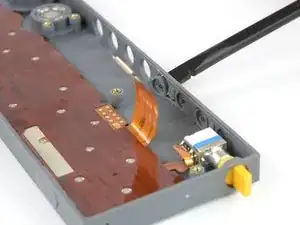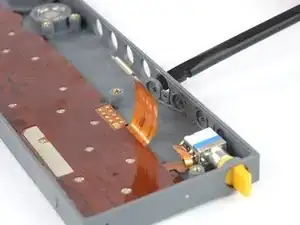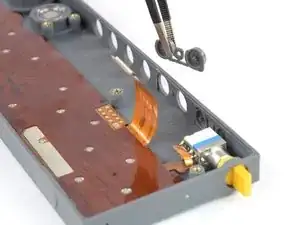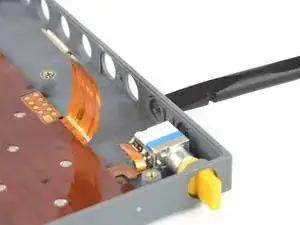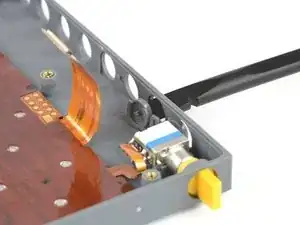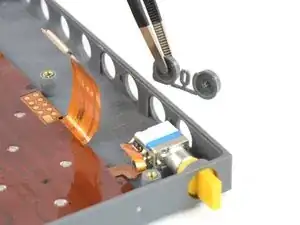Introduction
Use this guide to replace the function key plastic buttons of your OP-Z.
The actual button flex cable is a separate guide/part. Please disassemble and check your device before purchasing any parts.
Tools
Parts
-
-
Unlock the four rubber feet by turning them 90° counterclockwise using your thumb or finger tip.
-
-
-
When turning the OP-Z over again the bottom plate should come off by itself (thanks gravity).
-
-
-
Use your finger or a spudger to push up on the small tab on the bottom of the module.
-
Lift the module up and out of its recess bottom first.
-
To reassemble your device, follow these instructions in reverse order.
One comment
Torx t4 screwdriver doesn’t work! Seems too big. Wasting too much money so far to fix something that shouldn’t have worn to breaking point so quickly. Gutted.
Sam Lsn -