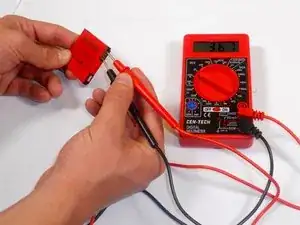Introduction
Tools
-
-
Use Multimeter to test the voltage of the battery.
-
Put the black lead into ground slot of multimeter and the red lead into the V(ohm)mA slot.
-
Place the red and black leads to the two outside metal plate, each on opposite sides, on the battery as shown.
-
Check that the voltage displayed on the multimeter matches closely to the voltage defined on the battery. Normally 3.7 V.
-
Conclusion
To reassemble your device, follow these instructions in reverse order.
2 comments
Hello one the question was tablet not telephone and it's really vague how you guys explain these things you need to go to work on your site
yes,not tablet with battery removal difficult