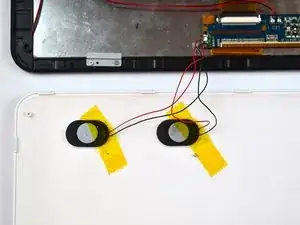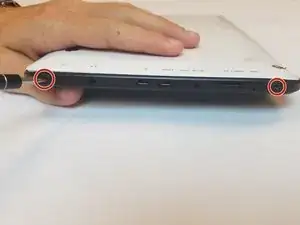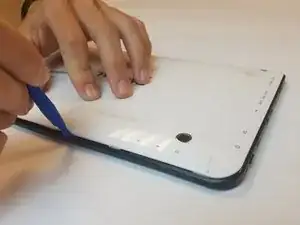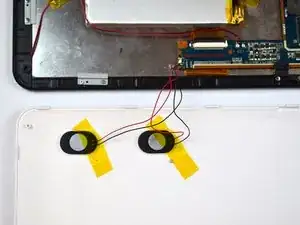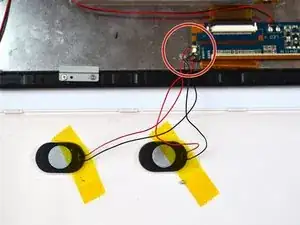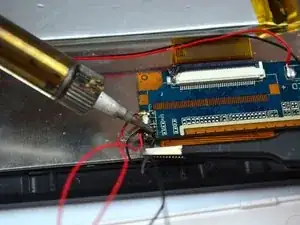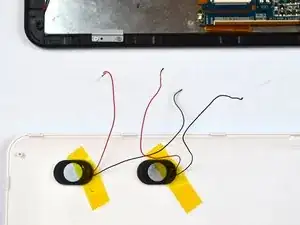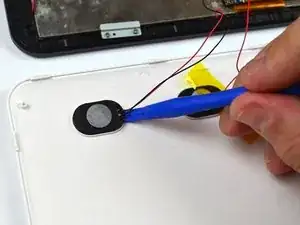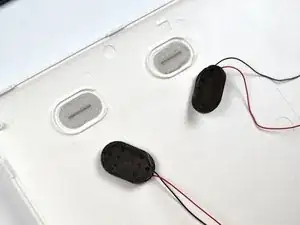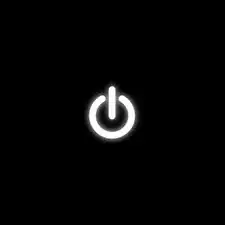Introduction
Your tablet is equipped with two speakers that are attached to interior of the back cover. Deterioration over time or through rough handing may cause the speakers to become incapable of producing clear sound or any sound at all. To fix this, you must replace one or both speakers.
Tools
-
-
Carefully remove the back cover by using a plastic opening tool, moving all the way around the perimeter of the tablet.
-
Set the back cover aside.
-
-
-
Locate where the speaker's wires connect to the motherboard.
-
Heat the solder to soften it and disconnect the wires using the soldering tool.
-
Conclusion
To reassemble your device, follow these instructions in reverse order.