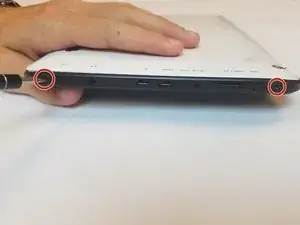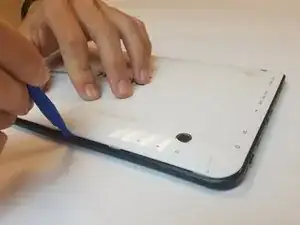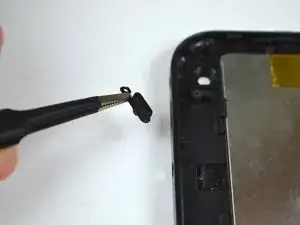Introduction
The power button is located at the top of your device, by the camera. This button can deteriorate over time or by rough handling, preventing the device from powering on and off or entering sleep mode. To fix this, the power button must be replaced.
Tools
-
-
Carefully remove the back cover by using a plastic opening tool, moving all the way around the perimeter of the tablet.
-
Set the back cover aside.
-
-
-
Remove all of the 4mm screws that attach the display screen to the back of the touch screen with brackets.
-
-
-
Locate the 2 ZIF connectors.
-
Flip up the black tab to release the two filaments, so that they are no longer connected to the motherboard.
-
-
-
Locate the notification light on the upper corner of the device.
-
Gently pull on the wires to remove the light from it's housing.
-
-
-
Push the power button towards the interior of the device to free it from its slot, using tweezers.
-
To reassemble your device, follow these instructions in reverse order.