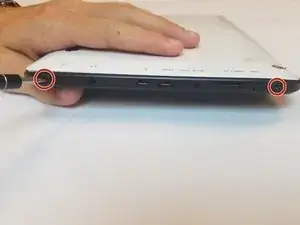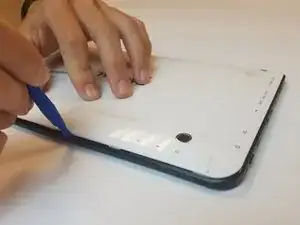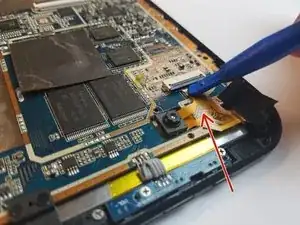Introduction
Your tablet is equipped with a rear-facing and front-facing camera that is capable of taking photos and capturing video. Deterioration over time or through rough handling may cause the camera to become too damaged to take photos. To fix this, you must replace the camera.
Tools
-
-
Carefully remove the back cover by using a plastic opening tool, moving all the way around the perimeter of the tablet.
-
Set the back cover aside.
-
-
-
Pull off the plastic camera cover with the tweezers so that the front-facing camera can move freely.
-
-
-
Locate the small ZIF connector that connects to the cameras.
-
Use the plastic prying tool to pull up the black tab, so that the filament is released. Carefully pull the filament out so it is moving freely.
-
To reassemble your device, follow these instructions in reverse order.