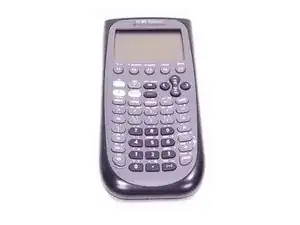Introduction
This guide shows the step by step process of how to disassemble a TI-89 Titanium calculator in order to replace the power button. This guide may also be followed in order to replace any of the other buttons on the calculator. This process requires few tools and should only take thirty minutes. Please be careful during the disassembly to not damage the internals of the calculator.
Tools
Parts
Conclusion
To reassemble your device, follow these instructions in reverse order.
One comment
Thank you, fixed my sticky keys / juice spill damage.