Introduction
If your TI-84 Plus Silver Edition is not turning on, you may want to replace the main batteries. These are the main power sources for the device and if they have died, the power will not work.
-
-
Push firmly down on the tab located on the back of the calculator near the center.
-
Pull the tab up, lifting it off of the calculator and exposing the batteries.
-
Conclusion
To reassemble your device, follow these instructions in reverse order.
One comment
cool i can math now thank

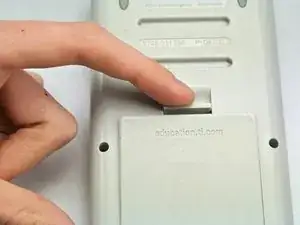
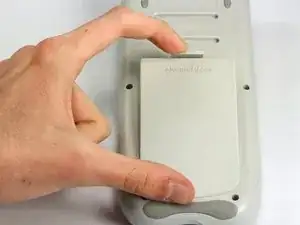


Removing these batteries and the back up battery will clear the calculators memory.
Aaron Rueppel -