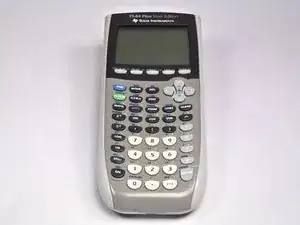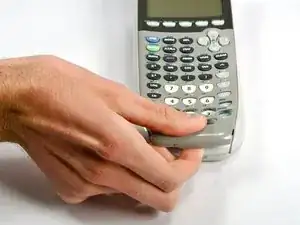Introduction
This guide shows you how to replace the face plate of the TI-84 Plus Silver Edition. The face place is the plastic that covers the gaps in between the keys and is below the screen.
-
-
Insert your index finger in the open slot below the keys.
-
Apply a firm upward force until the bottom two tabs located near the bottom of the plate come off.
-
-
-
Grab the face plate on each side near the middle and apply a gentle upward force on each side until the middle tabs come off.
-
Lift the face plate upward until the top three tabs come off and the face plate is completely detached.
-
Conclusion
To reassemble your device, follow these instructions in reverse order.