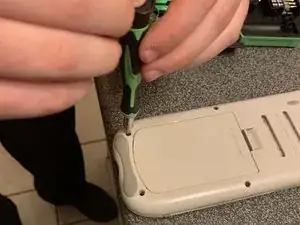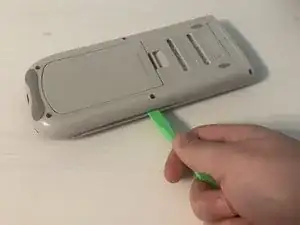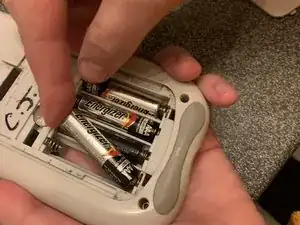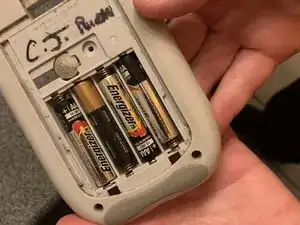Introduction
This guide is useful if the battery spring in your calculator has been broken and needs to be replaced. The only requirements are the tools needed to remove the screws, pry the calculator open, and remove and replace the battery spring. All of these tools can be purchased easily. The only hazards that might be seen are damaging the inside electronics of the calculator once it is open so it is best to leave the open calculator in a safe place.
Tools
Parts
-
-
Use a plastic opening tool to pry the calculator open.
-
Use your hands to firmly grasp and pull apart the calculator when a reasonable gap has been made.
-
-
-
Pick up the new spring with the tweezers.
-
Insert the new spring with the tweezers.
-
Gently push the new spring into place using your finger.
-
To reassemble your device, follow these instructions in reverse order.
2 comments
Hi! So where can I get the spring part?
Hey! You can make a fix by bending a bit of stripped copper wire. I uploaded some Images of my fix, it worked reliably you just had to be careful when replacing batteries.
However i have found my original spring. But whiles searing for one to buy i stumble on many on Aliexpress that you could bend to the correct shape, Maybe this FW-DCTHZ9X20 (Seller) would work as the end part of the original spring is as well 9 mm.