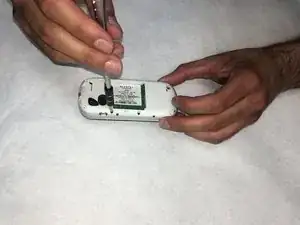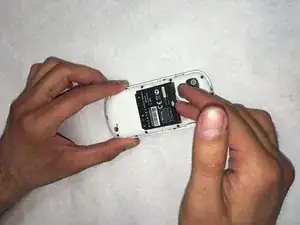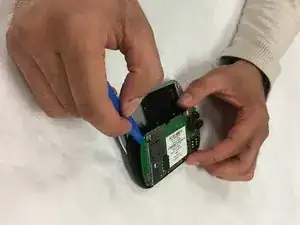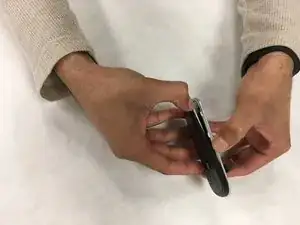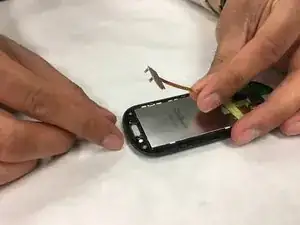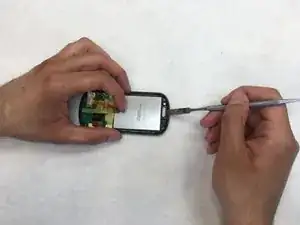Introduction
This guide will show you how to replace the ear speaker on a T-Mobile Sparq or Alcatel 606a.
Tools
-
-
If you're looking at your phone from the front, feel the upper left hand rounded corner. You'll notice a thin opening between the front of the phone and the back cover.
-
Flip the phone over (as in the picture) and use a spudger or your finger to gently separate the back cover from the phone.
-
-
-
Once the back cover has been removed you can see a small groove above the center of the battery. The arrow on the battery is pointing to it.
-
Insert the tip of your finger into the groove and gently lift the battery from the case.
-
-
-
There are eight 2mm screws that must be removed from the back of the device using a Phillips #000 screwdriver. As you remove them it is wise to organize them into a small container or place them on a magnetic project mat for safe keeping.
-
-
-
Once the screws have been removed from the back of the device turn it back over.
-
The keypad that is seated within the bottom phone case can now be removed. If you have trouble getting the keypad out you may use a spudger to gently pry it.
-
-
-
Once the back case has been removed, gently lift the motherboard away from the phone keypad - do not yank. There is an electronic ribbon connecting the board to the other side of the phone.
-
Once you've identified the ribbon, gently pull the ribbon at the end connected to the motherboard until it comes off. It's sort of like an electronic lego - it will snap off of the board without much applied pressure.
-
-
-
There are six 2mm screws that connect the keypad piece to the other side of the phone. Using a Phillips #000 screwdriver, remove those screws and separate the two sides of the phone.
-
-
-
Remove the 5 screws from the back plate on the front piece of the phone.
-
Once those screws have been removed you should be able to separate the silver plastic piece from the front cover. If it sticks you may need to use a spudger or similar tool to help you get started.
-
-
-
You will see an orange electronic ribbon cable running from the green board at the bottom of the phone, over the back of the screen and finally attached to a metal cover that hides the ear speaker.
-
To remove the metal cover from the speaker, first take a close look at how it is connected to the phone. There are two metal prongs that hold the cover in place.
-
Use the thin end of a tool, like a spudger, to gently depress the prongs and simultaneously lift the cover off of the speaker.
-
-
-
Voila! You now have access to the speaker. The face of the speaker is lightly adhered to the plastic case. Use the spudger to gently lift it from the plastic casing.
-
To reassemble your device, follow these instructions in reverse order.