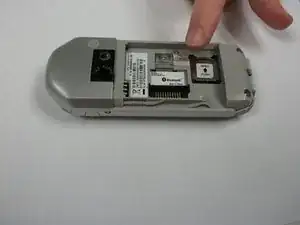Introduction
This guide is useful if the SIM card of the phone needs to be replaced or removed.
-
-
To remove the battery cover, first turn the phone so that the keypad is face down.
-
While holding the phone with one hand, place the thumb of the other hand at the top of the battery cover.
-
Slide the battery cover toward the bottom of the phone to remove.
-
-
-
To remove the battery, first grab it using a finger on either side.
-
Pull the battery upward, while securing the phone with your other hand.
-
Gently remove the battery and place it to the side of the phone.
-
-
-
Open the SIM card door, located on the lower right part of the phone.
-
Insert the SIM card into the door with the gold plating facing downward.
-
Close the SIM card door by lightly pushing downward.
-
To reassemble your device, follow these instructions in reverse order.