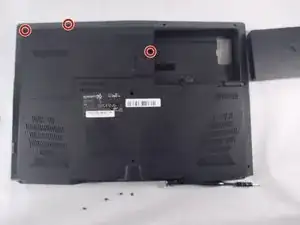Introduction
This guide will show how to replace the hard drive inside your Systems76 Serval WS laptop.
Tools
-
-
Remove the hard drive from the back.
-
Remove the four screws that attach the protective plastic case on the drive.
-
Conclusion
To reassemble your device, follow these instructions in reverse order.