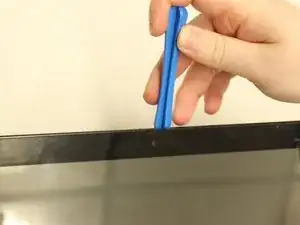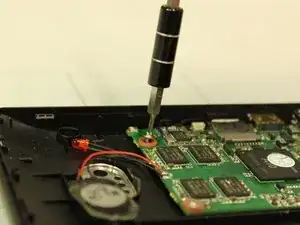Introduction
In this replacement guide, we will show you how to remove and replace the motherboard in your tablet. This will require some soldering so be sure to have your soldering kit warmed up and your safety goggles on.
Tools
-
-
Use the tweezers to lift the tab shown in the picture, and remove the orange ribbon from it gently. Repeat for all three ribbons on the device.
-
-
-
Use the Phillips 1.5 mm screwdriver (Phillips #000) to unscrew the green motherboard from the body at the three points
-
-
-
Use a hot soldering tool to desolder the wires connecting the motherboard to the speaker. Desolder the wires connecting the motherboard to the battery.
-
Red: Speakers
-
Orange: Battery
-
Yellow: LED
-
Conclusion
To reassemble your device, follow these instructions in reverse order.