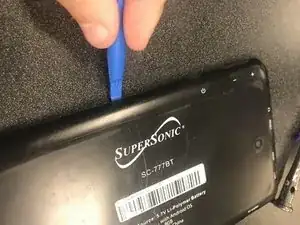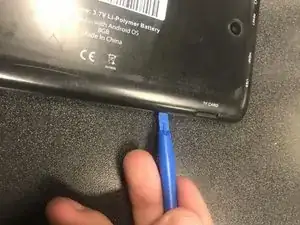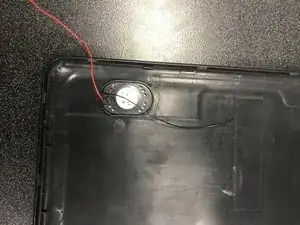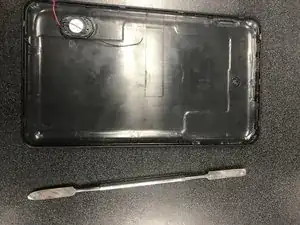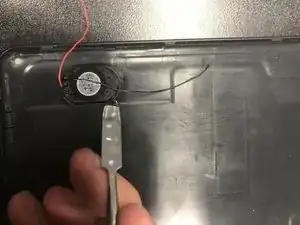Introduction
Tools
-
-
First open up the back on the tablet by wedging a soft tool in between the back cover and the screen, as shown in the pictures.
-
-
-
Locate the speaker in the bottom left corner with a red and black wire coming off the speaker and locate a fine bladed wedge, or sharp knife.
-
Conclusion
To reassemble your device, follow these instructions in reverse order.