Introduction
Tools
-
-
Remove the six screws located on the underside of the system using the Gamebit 4.5mm screwdriver.
-
-
-
Carefully flip the unit back over.
-
Locate the seam. Lift and separate the upper half of the case from the lower half of the case.
-
-
-
Carefully pull the connector from its socket on the motherboard. You may need to wiggle it out as you pull.
-
-
-
Lift the controller ports out of the housing, this should be done without much force. Take note of the location of the ribbon cable connection.
-
To reassemble your device, follow these instructions in reverse order.
4 comments
There are several versions of the Super Nintendo. Steps for my version are a bit different.
This seems to be a newer super nintendo. If you have one of the older ones, there will be a bit more screws but still basically the same steps.
There are two versions of the Super Nintendo- the one pictured here, and one with a sound chip board behind the game cartridge reader. These two models have different shells that are not interchangeable (important to know if you're looking to buy a replacement housing for your SNES)
Gena FM -
It’s possible they may be referring to the European/Japanese version of the Super Nintendo/Super Famicom. Either that, or it’s one of the weird, misshapen “reskins”.

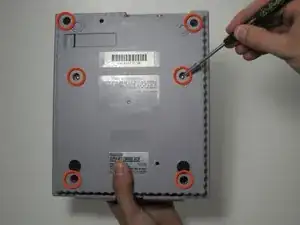

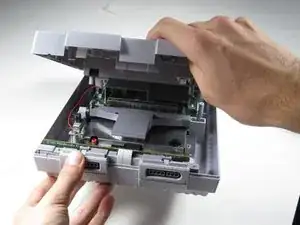
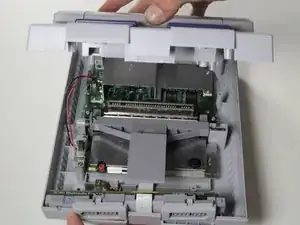





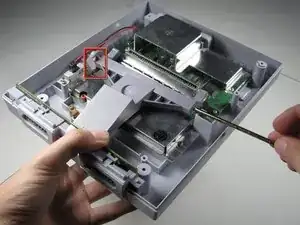
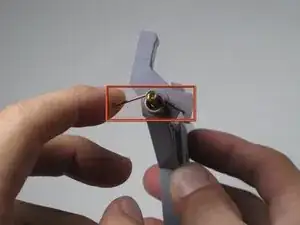




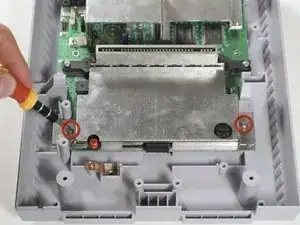




In order to prevent damage to the fuse, make sure that you always cycle the power before doing so with the power supply disconnected.
Raucedine -