Introduction
For this procedure you will have to first remove the upper case using the Gamebit. Afterwards you will need to remove the metal bar attaching the eject button to the system. Be careful not to loose the spring when you remove the bar. These steps will only require the Gamebit.
Tools
-
-
Remove the six screws located on the underside of the system using the Gamebit 4.5mm screwdriver.
-
-
-
Carefully flip the unit back over.
-
Locate the seam. Lift and separate the upper half of the case from the lower half of the case.
-
Conclusion
To reassemble your device, follow the instructions in reverse order.

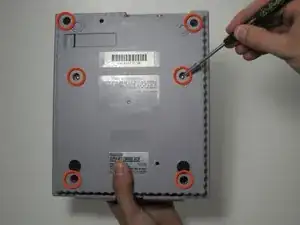

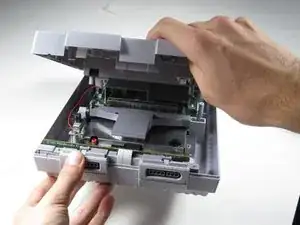
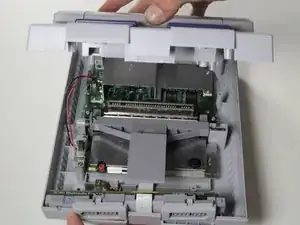

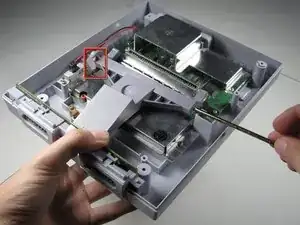
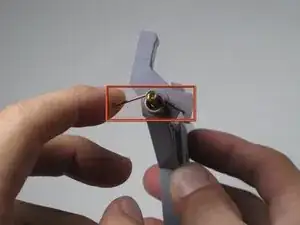

In order to prevent damage to the fuse, make sure that you always cycle the power before doing so with the power supply disconnected.
Raucedine -