Introduction
Use this guide to replace the left trigger assembly (L2) on your Steam Deck LCD. Although nearly identical, the procedure for the right trigger (R2) can be found here.
Remember: follow general electrostatic discharge (ESD) safety procedures while repairing your device.
Replacement triggers require calibration to work as expected. Read about how to do that here.
Tools
Parts
-
-
Use a Phillips driver to remove the eight screws securing the back cover:
-
Four coarse thread 9.5 mm-long screws
-
Four fine thread 5.8 mm-long screws
-
-
-
Insert an opening pick into the thin gap between the back cover and the front shell, along the edge of the right grip.
-
Pry up on the back cover to release it from the locking clips.
-
-
-
Grip the back cover at the opening you just created and pull it up and away from the device to unclip the long edges.
-
Remove the back cover.
-
-
-
Use a pair of tweezers to remove the piece of foil tape covering the hidden screw on the board shield.
-
-
-
Use a Phillips driver to remove the three screws securing the board shield:
-
One 3.4 mm screw
-
Two 3.7 mm screws
-
-
-
Grip the battery cable by its pull tab and pull it directly away from the motherboard to disconnect it.
-
-
-
Place the flat end of a spudger onto the inside edge of the trigger's left clip.
-
Pivot the trigger clip out, away, and up from the peg to unlatch it.
-
To reassemble your device, follow these instructions in reverse order.
Take your e-waste to an R2 or e-Stewards certified recycler.
Repair didn’t go as planned? Try some basic troubleshooting, or ask our Steam Deck answers community for help.
4 comments
Ich brauche dringend die l2 Trigger Taste und warte auf Verfügbarkeit! Wie lange dauert es und muss ich die Seite immer aktuell besuchen um heraus zu finden ob das Ersatzteil verfügbar ist?
Same here. Wann ist mit einer Verfügbarkeit zu Rechnen?
Markus R -
Bought L2 replacement but it did not come with the spring that is required to replace it. Who do I contact for that?
That was easy enough. Thanks for the guide.




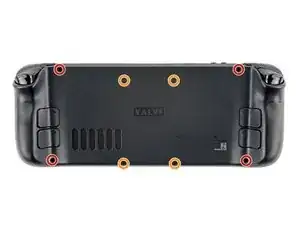






















there should be a picture of the SD card slot at the start of every Steam Deck teardown. i know the note is there but i generally use the pictures to guide me and forgetting to remove the SD card is a very critical step
Nathan Barrow -
I agree, I just broke mine...
Camille B -
What is the the #1 philips used for? Only the #0 is mentioned in the instructions.
Christopher Martin -
I wish they would specify which size to use for which screws.
Mark D -
I found it easiest to use a PH1 for the red screws, and PH0 for the rest (including the internals.)
Chris Clawson -
Be careful you can strip the screws take your time
I use PH00 bit
jaybush74 -
I used the PH1 bit for this. You can use smaller bits but ideally there should be no play of the bit in the screw head.
Charles Semple -
are there playstation replacements (circle,square,cross,triangle)
Deór -
I used the ifixit tools and used the 00 size for the screws on the back.
Luis B -
I've completed the guide and found it very helpful!
I think somewhere in this part it would be helpful to name the size of the correct Phillips driver to use:
Maynard -
I used the PH1 for the 9.5mm screws and PH00 for the 5.8mm screws. The PH0 wanted to strip one of the small ones.
Pol Llovet -
FYI - 512gb version has blue threadlocker on the Orange screws.
Kyle -
Just a point for knowledge sake, the Four 5.8mm screws on this step are factory installed with a version of locktite. Not sure why but there will be slight resistance when removing the first time.
Derek Schmidlin -
Stripped two of the 5.8mm screws, feel pretty dumb, now I'm stuck at step 2 of 43 :|
Yareyous -