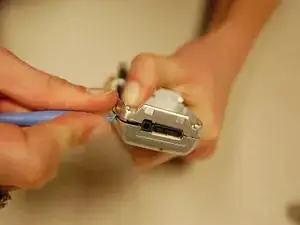Introduction
Tools
-
-
Push the gray lever up towards the top of the phone.
-
Pull up on the battery pack and completely separate it from the phone.
-
-
-
Locate the five screws around the back casing.
-
Use a three-prong screw bit to remove all five screws.
-
-
-
Use the plastic opening tool and slide it around the phone to pull apart the front and back casing.
-
-
-
The plastic keys are attached to the back side of the front case. To remove the keys, pull the plastic piece out of the front case using the plastic opening tool.
-
Conclusion
To reassemble your device, follow these instructions in reverse order.