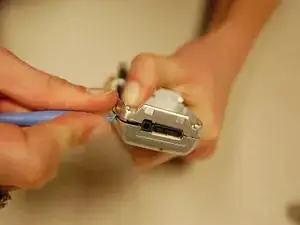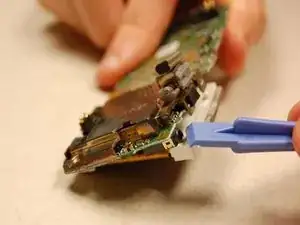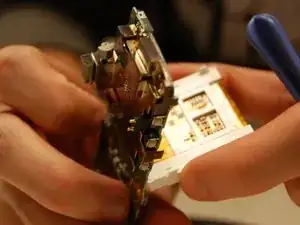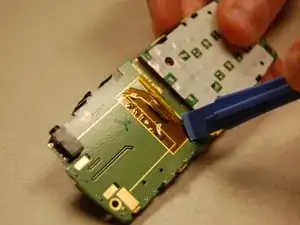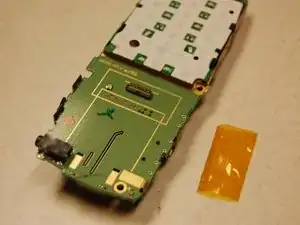Introduction
Tools
-
-
Push the gray lever up towards the top of the phone.
-
Pull up on the battery pack and completely separate it from the phone.
-
-
-
Locate the five screws around the back casing.
-
Use a three-prong screw bit to remove all five screws.
-
-
-
Use the plastic opening tool and slide it around the phone to pull apart the front and back casing.
-
-
-
Using the plastic opening tool, pull the white clips of the display away from the printed circuit board to unclip display.
-
-
-
Grasp the display on both sides and carefully pull the display off of the printed circuit board.
-
-
-
Using the plastic opening tool, carefully remove the yellow film covering the display connector.
-
Conclusion
To reassemble your device, follow these instructions in reverse order.