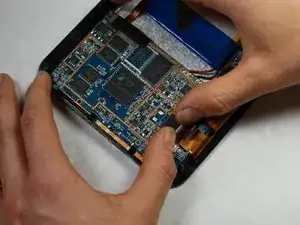Introduction
This guide will show you how to remove the screen of the tablet if the screen is broken or cracked.
Tools
-
-
Take off the screen protector and the screen on the tablet.
-
Wedge a plastic opening tool between the screen protector and the screen.
-
Using leverage, move the tool around the entire front face of the tablet in order to break the adhesion.
-
Continue until the top screen protector pops off.
-
-
-
Unscrew, with a 000 Philip's screwdriver, the 3.547 mm long screw located at the bottom of your tablet.
-
-
-
Firmly slide the cover in the direction indicated by the arrow, away from the ports, with your hand to remove the back cover.
-
-
-
Remove the tape covering the ribbon cable's (which connects to the front of the screen) insertion point on the back of the device.
-
-
-
Remove the ribbon cable by placing your fingers on the outside of the ribbon closest to the port it goes into.
-
Flip the black switch up so the ribbon cable will be able to come out.
-
Gently pull the ribbon cable out of the port.
-
To reassemble your device, follow these instructions in reverse order.
One comment
Where to buy a replacement screen for a azpen A848 projector tablet