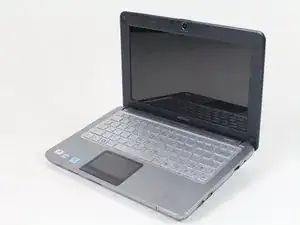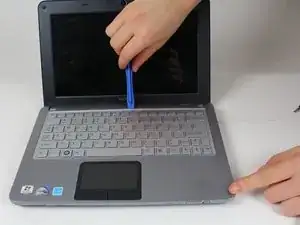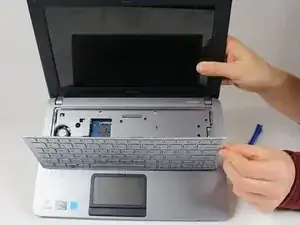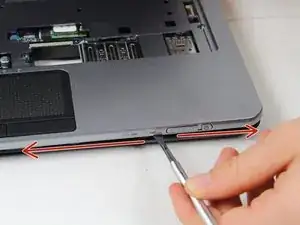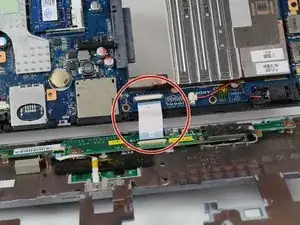Introduction
This guide will show you how to replace the fan in your Sony Vaio computer. You will need to have completed the keyboard replacement guide first.
Tools
Parts
-
-
Carefully detach the ribbon from the base of the computer with your hands.
-
Remove the keyboard.
-
-
-
Using a metal spudger, pry open at the seams.
-
Open the gray top of the laptop from the base black portion.
-
Slide the spudger along the seam, and then carefully open the top.
-
-
-
The fan will still be attached by a small red and yellow wire, with your fingers detach this carefully.
-
Remove the fan.
-
Conclusion
To reassemble your device, follow these instructions in reverse order.