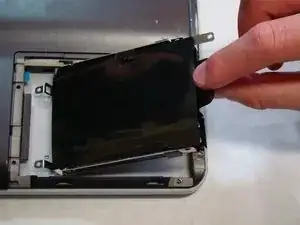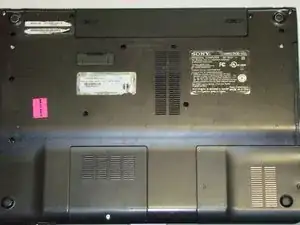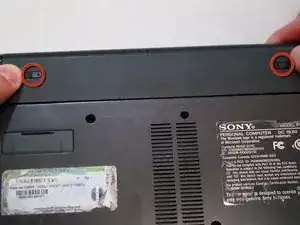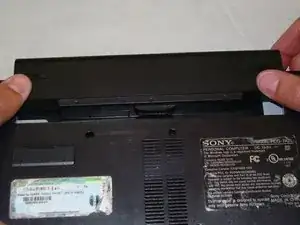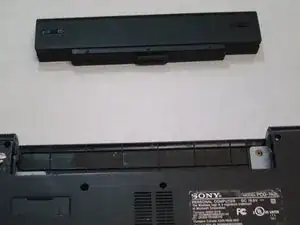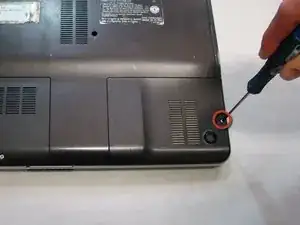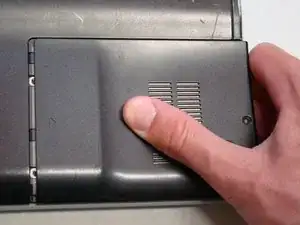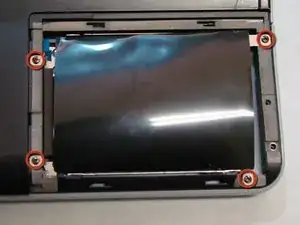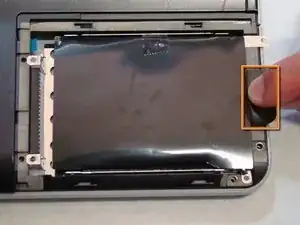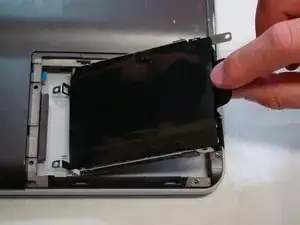Introduction
This guide will show you how to replace the hard drive in your Sony Vaio VGN-FS640 laptop.
Tools
-
-
Locate and remove the screw (Length: 7.7mm) for the hard drive cover.
-
Slide the cover until it is free from the laptop case.
-
Lift the cover to remove.
-
-
-
Locate and remove the four screws (Length: 7.7mm) holding the Hard Drive tray in place.
-
Using the tab on the tray, slide the Hard Drive away from the main body of the laptop.
-
The Hard Drive should now be disconnected.
-
Lift the drive out with the tab on the tray.
-
Conclusion
To reassemble your device, follow these instructions in reverse order.
One comment
cant sign to recover my external hard drive