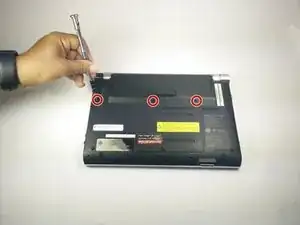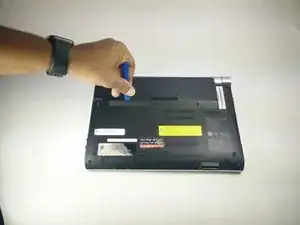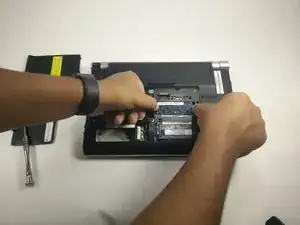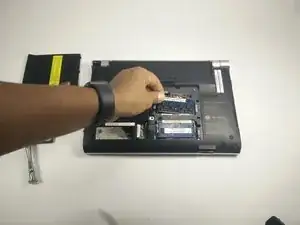Introduction
We will be first be removing the bottom plate of the device. Then we will unseat the two RAM chips in order to replace or simply seat them back in the device.
Tools
-
-
Start with device closed, powered off, and upside down.
-
Locate 3 screws on the bottom plate and unscrew.
-
-
-
Locate the 2 clips on either side of the RAM chip.
-
Push both of them out and away from the RAM chip. The RAM chip should pop up.
-
Slowly remove the chip from the device
-
Conclusion
To reassemble your device, follow these instructions in reverse order.